Starting EMS v.2.0, the apiProxy is already enabled by default. You can see the configuration in the webconfig.json:
"apiProxy":
{
"enable" : true,
"authentication": "basic",
"pseudoDomain": "apiproxy",
"address": "127.0.0.1",
"port": 7777,
"userName": "username",
"password": "password"
}
Proxy authentication provides a way to secure the HTTP based EMS API. All API commands will first pass through the EWS, which will validate the provided username and password, and then pass the commands to the EMS for processing. API command return values will be routed back to the caller appropriately.
How To Send API Commands using Proxy Authentication
API calls using Proxy Authentication will be formatted as follows:
http://userName:password@EMS_IP:EWS_PORT/pseudoDomain/command?params=([base64 encoded parameters])
Note: The EWS_PORT above is defined in webconfig.json under applications > rootDirectory > port. The EWS in EMS uses port 8888.
Command without Parameters:
http://username:password@localhost:8888/apiproxy/version
Command Result:
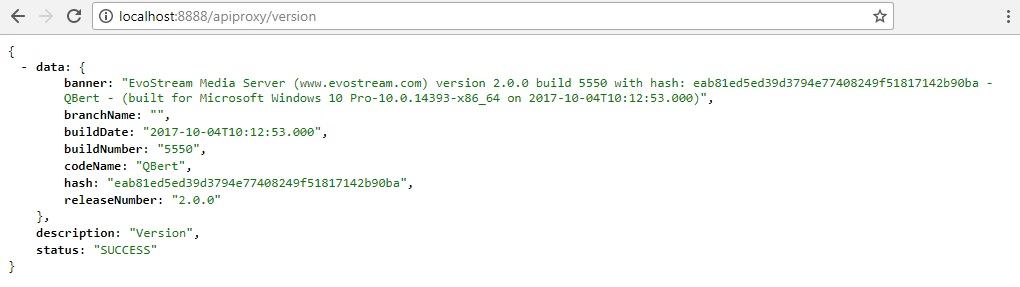
Command with Parameters:
You need to encode the parameters to base64 format. You can use any online tools available for encoding. Place the encoded parameters in the URL next to “param=”.
http://username:password@localhost:8888/apiproxy/pullstream?params=dXJpPQlydG1wOi8vczJwY2h6eG10eW1uMmsuY2xvdWRmcm9udC5uZXQvY2Z4L3N0L21wNDpzaW50ZWwubXA0IGxvY2Fsc3RyZWFtbmFtZT1teVN0cmVhbQ==
Command Result:
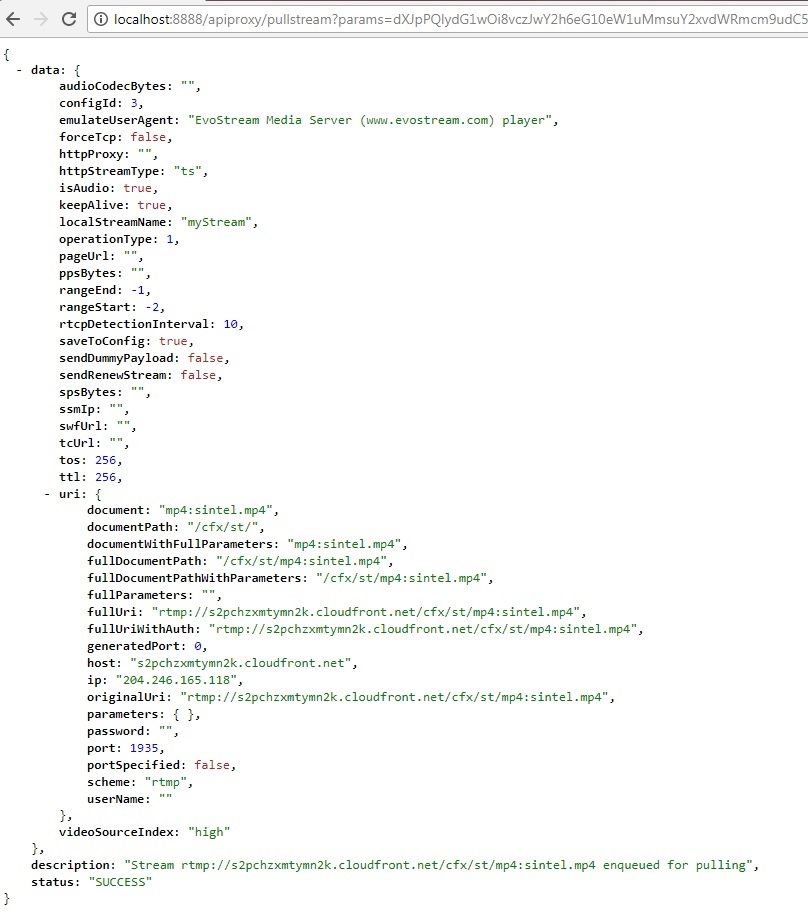
Note:
- The browser has a JSON Parser extension
- If you will not place the username and password in URL, the browser will prompt for a username and password