This tool lets you use the EMS Core API by helping you build the commands that will create and manipulate the streams in the EMS
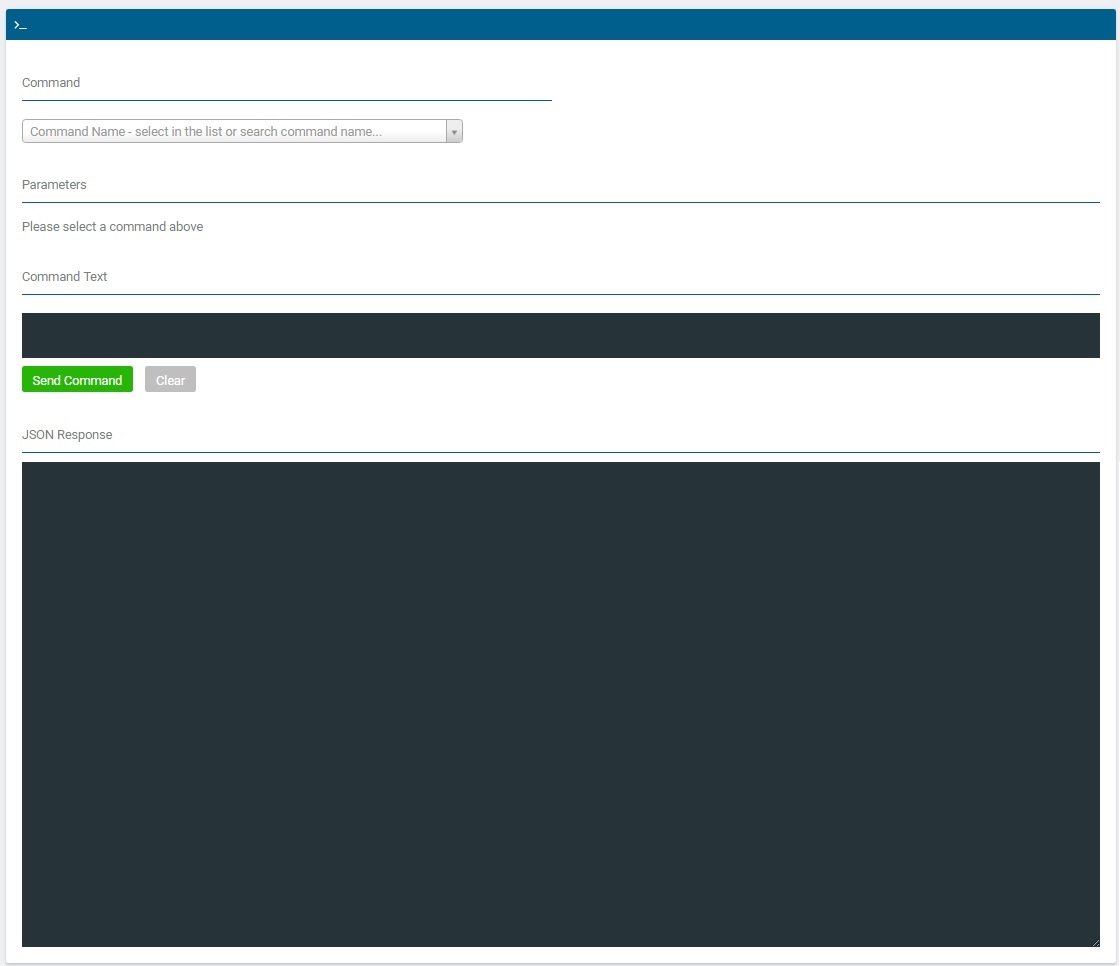
Sending API Commands
-
Choose the API command under the command drop down list
-
A list of parameter will show if there’s any. There are two types of parameter in list: the required and non-required. Required parameters are the mandatory parameters that needs to be filled up to send the command. The non-required are the optional parameters that can be added for their use. Enter the parameters needed for the command.
-
Check the generated command in the command text. If your’e good to go just click on Send Command
-
A JSON response will appear in the JSON box
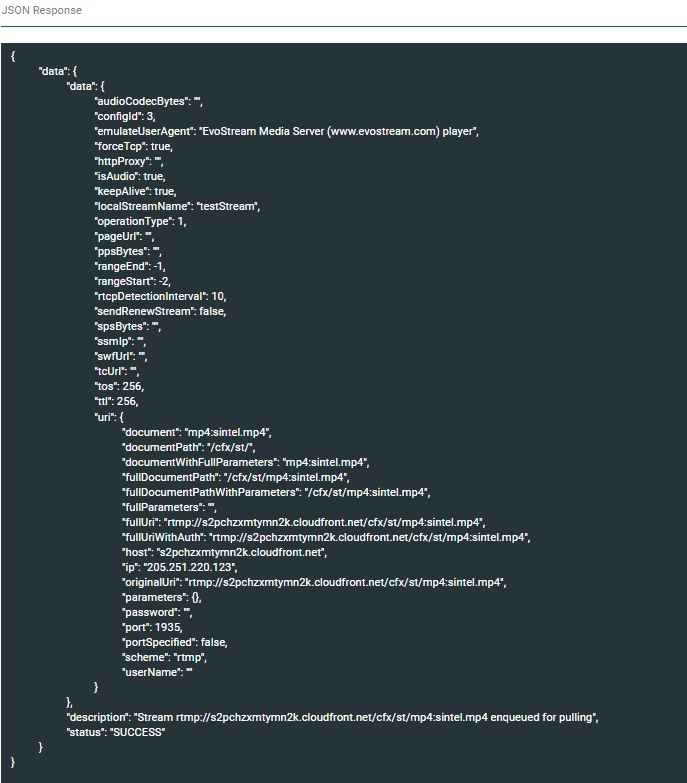
For more information with the EMS API, see API documentation here.