Provides a detailed description of all active streams. Select from Inbound Streams, Outbound Streams or Adaptive HTTP Stream.
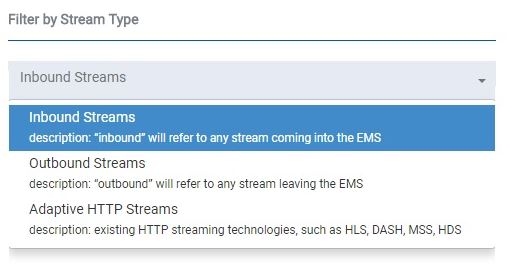
Inbound Streams
Displays the list of all active inbound stream
Information - displays the stream information in a new window
Play - streams the inbound file
Delete - deletes the stream in the configuration
Playing Inbound Streams
All active playable inbound streams can be played using the Web UI. SImply click on the play button to start streaming!
Notes:
- The HTML5 player uses the evohtml5player-2.0.13.bundle.js
- Unique window in each playback
Outbound Streams
Displays the list of all active outbound streams
Information - displays the stream information in a new window
Delete - deletes the stream in the configuration
Adaptive HTTP Streams
Displays the list of active HTTP streams
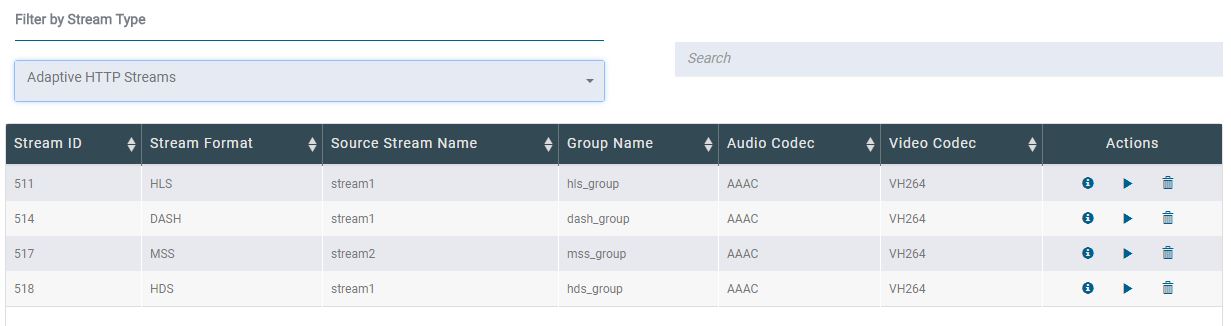
Information - displays the stream information in a new window
Play - streams the HTTP file
Delete - deletes the stream in the configuration
Note:
- The Active page is automatically refreshing when there is an update with the EMS.
Playing HTTP Streams
The Web UI can now play HLS and DASH streams. Simply click on the Play button and start streaming!
Play HLS Stream
Play DASH Stream
Notes:
- The HLS player uses Video.js HLS build version 2.0.1
- The Video.js HLS build version 2.0.1 is not supported in Firefox browser, please use Chrome
- The DASH player uses DASH-IF v2.5.0-d389aed
- Unique window in each playback